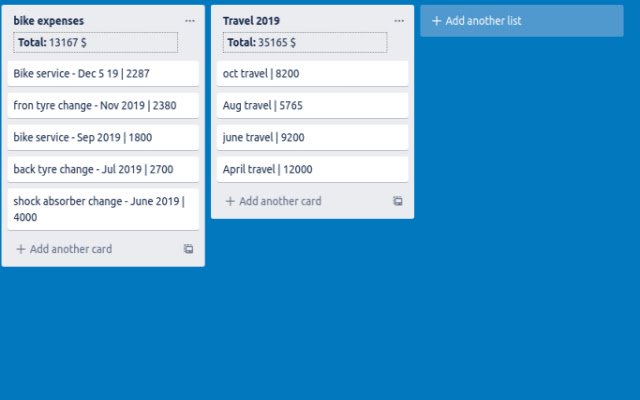Trello Cards Sum in Chrome with OffiDocs
Ad
DESCRIPTION
Just enter the amount in the cards.
A total or sum of the numbers entered in the trello cards will be displayed on top.
Note: - You need to enter the amount after the "|" symbol as shown in the screenshots.
(eg.
) Purchased Shoe | 300. [so that 300 will be considered as the amount and will get added.
]
Additional Information:
- Offered by Moh.S
- Average rating : 5 stars (loved it)
Trello Cards Sum web extension integrated with the OffiDocs Chromium online