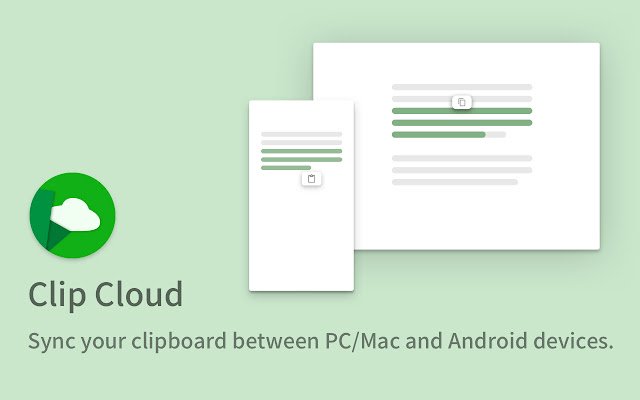Clip Cloud in Chrome with OffiDocs
Ad
DESCRIPTION
Clip Cloud - A simple tool to sync your clipboard between computers and Android devices.
Android App: https://play.
google.
com/store/apps/details?id=com.
catchingnow.
clipsync FAQ - How does it work? Clip Cloud can help you to copy some text on a device and paste on the others.
It works on Android, PC, Mac, and Linux.
The clipboard will be encrypted and transmitted over the Google Cloud Message.
- Which platforms are supported? It supports Android and any desktop environments(PC, Mac, and Linux) with Chrome extension.
Note please do not install the extension on other browsers such as Opera because the service is based on Google cloud message.
- Will it store my clipboard? No.
All of the clipboards will be just send to Google Cloud Message immediately and no copy will be stored.
Please try Clip Stack ( https://play.
google.
com/store/apps/details?id=com.
catchingnow.
tinyclipboardmanager ) if you want to store your clipboard history locally.
It is full free and even does not have network permission.
- What is the maximum length of the clipboard? It is 2000 characters.
Additional Information:
- Offered by Catching Now
- Average rating : 3.87 stars (liked it)
- Developer This email address is being protected from spambots. You need JavaScript enabled to view it.
Clip Cloud web extension integrated with the OffiDocs Chromium online