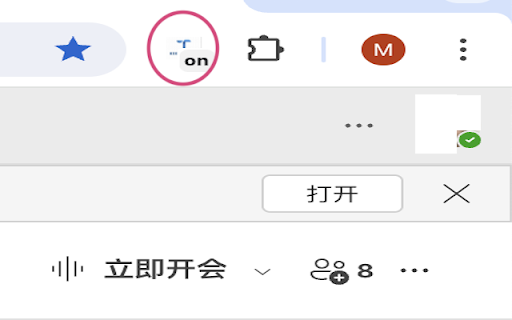keep teams online in Chrome with OffiDocs
Ad
DESCRIPTION
keep teams and slack online
Keep TEAMS / SLACK always online, no away anymore!!!
How to use it?
Step1 Turn on this extension.
Step2 Open a new tab to login Teams web or slack web, eg: https://teams.microsoft.com/v2/, https://app.slack.com/. DO NOT close this tab.
Step3 Turn off your computer auto hibernate.
Teams Desktop or Slack Desktop will always online, never away anymore.
I’m also building BountyNook – a new platform where users post tasks with real rewards. Check it out: https://bountynook.com
keep teams online web extension integrated with the OffiDocs Chromium online