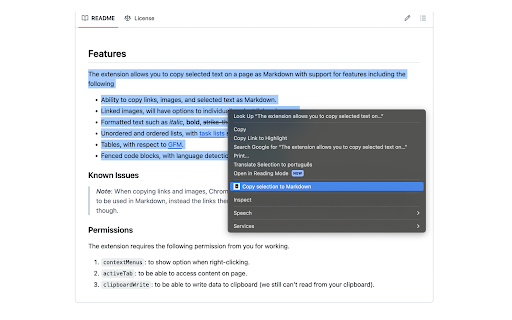Copy To Markdown in Chrome with OffiDocs
Ad
DESCRIPTION
Copy the hyperlinks, images and selected text converting to markdown format.
The extension allows you to convert the selected text, image or link to Markdown (including texts on rich editors).
The extension requires the following permission
1. `contextMenus`: to show option when right-clicking.
2. `activeTab`: to be able to access content on page.
3. `clipboardWrite`: to be able to write data to clipboard. It does not read your clipboard.
4. `scripting`: to be able to execute the conversion to markdown on browser.
Copy To Markdown web extension integrated with the OffiDocs Chromium online