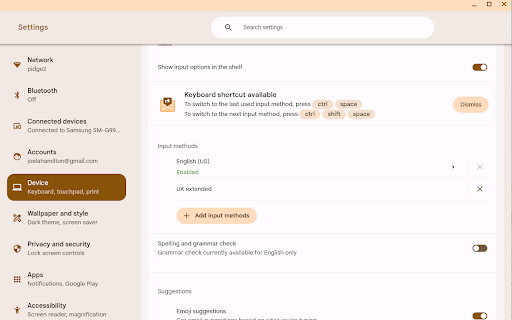NZ English in Chrome with OffiDocs
Ad
DESCRIPTION
NZ English keyboard (macron available with right alt + vowel)
Enhance Your Chromebook's Keyboard
This extension adds a powerful keyboard layout to your Chromebook:
NZ English: Easily add macrons to vowels (Alt+vowel).
To Enable:
1. Install the extension.
2. Go to Chrome OS Settings > Device > Keyboard & Input > Input Settings.
3. Add the desired keyboard layout (NZ English).
Enjoy seamless typing in NZ English and beyond!
NZ English web extension integrated with the OffiDocs Chromium online