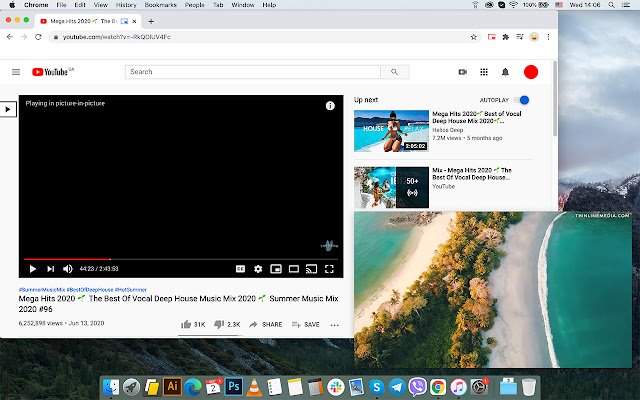Picture in Picture with Playback Controls in Chrome with OffiDocs
Ad
DESCRIPTION
Picture in Picture supports the video player on various platforms and sites.
Picture in Picture allows you to watch videos in a floating window so you can keep track of what you are watching while interacting with other sites or applications.
Open the YouTube video on the mini player in floating image-in-picture (PIP) mode.
Supports video players This window will play videos on all pages of the browser.
How Picture in Picture works: - Find the video and run it.
- Select the “Floating Picture in Picture” (PIP) mode, and you're done.
There is one thing worth noting: while you can freely browse other sites while playing a video in a pop-up window, you should keep the original tab open.
Floating picture in picture is a powerful tool for watching videos on a mini-video player for all sites.
The Picture in Picture floating panel is a lightweight addon that gives you access to videos on the entire site with one click.
A floating panel for all is an extension that is developed and maintained independently.
A floating panel for everyone simply makes it easier to access PIP videos for all video sites.
Floating Picture in Picture (PIP) for YouTube ™ respects your privacy.
P.
S.
:YouTube is a trademark of Google Inc.
Use of this trademark is subject to Google permissions.
The floating image mode in Picture mode (PIP) for YouTube ™ is not created, is not associated with Google Inc.
or not supported.
Additional Information:
- Offered by alexiacornelis1991
- Average rating : 4.35 stars (liked it)
- Developer This email address is being protected from spambots. You need JavaScript enabled to view it.
Picture in Picture with Playback Controls web extension integrated with the OffiDocs Chromium online