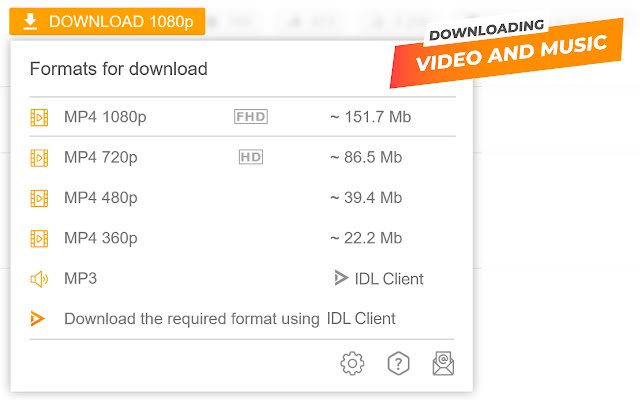OK.ru Downloader (IDL Helper) in Chrome with OffiDocs
Ad
DESCRIPTION
OK.
ru Downloader is a powerful Odnoklassniki downloader.
In most cases, you can download MP3 or MP4 file with one click, otherwise, please, follow the link to Instaloader website and use IDL Client software (Windows only).
The extension also supports downloading from Instagram.
You are able to extract music, thus IDL Helper is a powerful online video to MP3 converter: Instagram to MP3 converter, Odnoklassniki to MP3 converter.
The extension can be used to take screenshots from online videos: it adds a screenshot button to the player.
Most extension features are universal for any service, but some features are service-specific.
See details on IDL Helper’s page.
Odnoklassniki features are listed below.
Download video: – in MP4 format with sound (*); – with normal and high frame rates (e.
g.
60 fps); – in resolutions: 360p, 720p [HD], 1080p [Full HD], 1440p 2K [Ultra HD], 2160p 4K [Ultra HD], 4320p 8K [Ultra HD].
Download audio (from video): – in MP4 and MP3 (**) formats; – at the highest possible bitrate.
Important: the list of available download options depends on characteristics of the original video! E.
g.
initially posted 360p @30 fps video without sound cannot be downloaded in Full HD @60 fps with sound.
Other features of the browser extension: – downloaded files have readable (human-friendly) names; – you can choose the button style: modern interface (appears on mouse over) and classic interface (appears on click); – "embedded" videos loading support, i.
e.
Odnoklassniki videos hosted on third-party sites; – screenshot button, i.
e.
you can save frames while watching videos; – thoughtful help section with answers to frequently asked questions; – several really useful settings :) (*) In some cases, Odnoklassniki stores streams separately, therefore, to download video with sound they must be “glued” (muxing): – for small streams (up to 2 GB in total) the extension itself merges audio and video files, i.
e.
“on-the-fly” right in the browser; – for larger streams it is proposed to use IDL Client utility to avoid “freezing” of the browser tab.
(**) Odnoklassniki doesn't support MP3 format.
So, to grab MP3 sound from videos, the extension uses built-in audio converter for files up to 2 GB or suggests using IDL Client software otherwize.
Additional Information:
- Offered by idlhelper4
- Average rating : 4.69 stars (loved it)
- Developer This email address is being protected from spambots. You need JavaScript enabled to view it.
OK.ru Downloader (IDL Helper) web extension integrated with the OffiDocs Chromium online