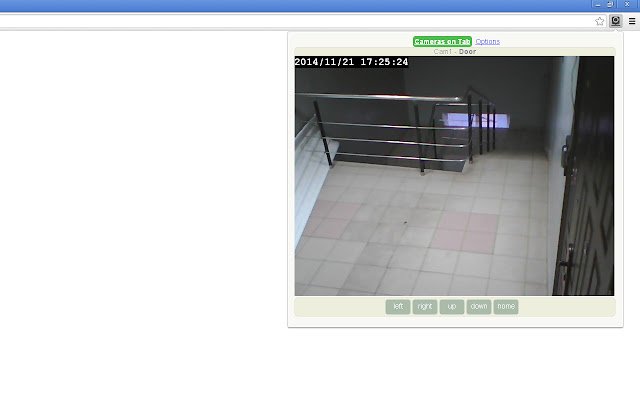MyIPCam in Chrome with OffiDocs
Ad
DESCRIPTION
This Extension allows you to view and control your IP cameras in the popup window.
To work you must select the camera model (or you can use "Autoscan"), fill an IP camera address, username and password to access your IP camera in the Options.
This is a free function of the Extension.
* * * MyIPCam is the easiest and fastest way to view your IP cameras.
Basic functions, such as viewing and controlling the camera in a popup window, are free.
But you can get more: + the function of image recording (to the Download folder), + the ability to view your cameras in a separate tab and in a separate window (for example, you can use full-screen mode), + 'Options' page and Popup window of the extension can be password protected, + the ability of extended PTZ (go to / set preset) for some cameras.
To activate these functions, you must pay a small fee.
* * * If you have problems setting up the extension, please write on DENFLLOW@GMAIL.
COM * * * If you can not find your camera in the list "Cam model" in "Options", try to use the field "Use snapshot path".
In this field you should enter a PATH (/path) to the camera JPEG snapshot.
All IP cameras have different snapshot link.
Privacy Policy: http://myipcamapp.
net/privacy/ NOTE.
How to disable "Save as.
.
" storm for image recording: 1. Open Chrome Settings 2. Scroll down and click "Show advanced settings.
.
.
" 3. Find "Downloads" 4. Disable "Ask where to save each file before downloading"
Additional Information:
- Offered by denfllow
- Average rating : 3.78 stars (liked it)
- Developer This email address is being protected from spambots. You need JavaScript enabled to view it.
MyIPCam web extension integrated with the OffiDocs Chromium online