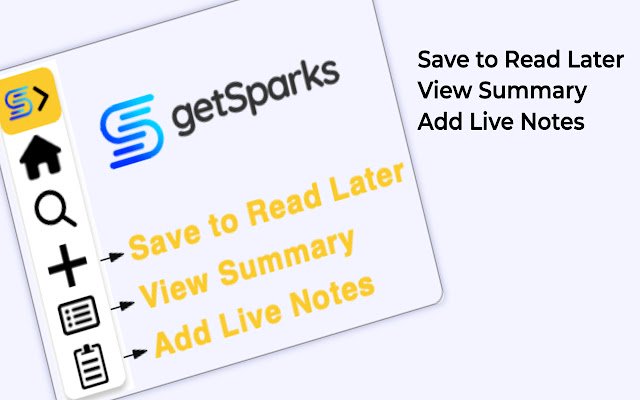Add to getSparks in Chrome with OffiDocs
Ad
DESCRIPTION
getSparks Chrome Extension enables you to create your personalized content library, which you can access at anytime! With help of getSparks you can save, summarize, and take personalized notes on any web content.
Just open the page you want to save, click on the getSparks icon, then click + to save that page, summarize icon to see an autogenerated summary of that page, and notes icon to create a personalized note for that article or across articles.
With getSpaks extension you can send your saved bookmarks to the web Dashboard and view them across browsers and search bookmarks content for easy discovery.
SAVE CONTENT 2 DIFFERENT WAYS - Click the Sparks button in the toolbar - Or right-click on a page and select “Add page to GetSparks”
Additional Information:
- Offered by getsparks.io
- Average rating : 0 stars (hated it)
- Developer This email address is being protected from spambots. You need JavaScript enabled to view it.
Add to getSparks web extension integrated with the OffiDocs Chromium online