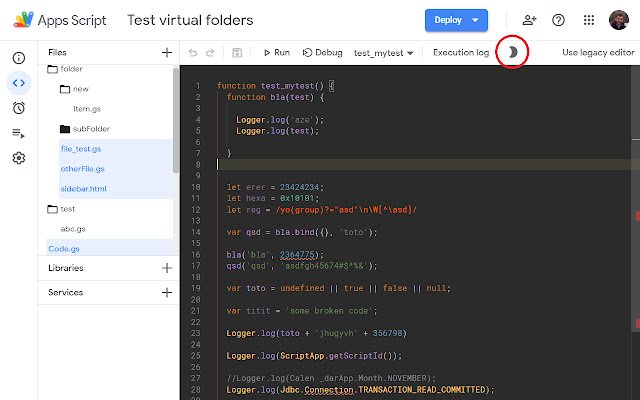AppsScript Color in Chrome with OffiDocs
Ad
DESCRIPTION
AppsScript Color provides other color themes for Apps Script developers.
These dark themes are more contrasted and comfy, allowing to code for hours ! Choose from the 'Colors' integrated menu one of the following themes : 3 dark themes are available in the IDE (themes only applies to the IDE, not to the full page) Use the "Sun/Moon" icon to toggle the dark mode on and off, To select a different color theme, open the IDE action menu with [F1] (while focusing the IDE), then type either "theme", or one of the following: - Darcula - Monokai - BlackFoxConsole For now the extension applies a color theme of your choice on Apps Scripts open on script.
google.
com It works for standalone scripts and scripts linked to native Google documents.
AppsScriptColor also add a structured Folder view for a tidier file list ! To add folders, rename your files to include the path in their name: myFolder/some_subfolder/myfileName ## ChangeLog v1.5.0 - [#31](https://github.
com/JeanRemiDelteil/appsScriptColor/issues/31) Updated the extension to support Chrome Extension Manifest V3 - [Clean-up] Remove all Maestro related code - [#30](https://github.
com/JeanRemiDelteil/appsScriptColor/issues/30) Fix: Navigating away from file does not remove light blue highlighting - [#22](https://github.
com/JeanRemiDelteil/appsScriptColor/issues/22) Fix: Creating a New Project (script) with the Extension will crash Chrome - [#20](https://github.
com/JeanRemiDelteil/appsScriptColor/issues/20) Fix: Duplicated entries in action menu - [#19](https://github.
com/JeanRemiDelteil/appsScriptColor/issues/19) Mitigated: Color insertion fails when no function v1.4.1 - Fix https://github.
com/JeanRemiDelteil/appsScriptColor/issues/21 v1.4.0 - Full support of the new GAS online IDE (not all theme are available) v1.1.1 - Fix some colors changes v1.1.0 - Custom theme editor allows to create theme derivated from the 3 default themes\ Find the Theme Editor in the color menu v1.0.2 - Folder are grouped above files - Folder color match their nesting level v1.0.1 - New Folder system: use the '/' character in your file names to display a structure Folder view This will allow great compatibility with the new CLASP command line tool (https://github.
com/google/clasp) v0.3.6 - Fix adding or removing a folder work as expected again v0.3.5 - Fix Color not applied at page loading v0.3.3 - Fix GAS CSS update for font v0.3.2 - New scroll-bar color for Black fox console v0.3.1 - Smoother folder opening v0.3.0 - Added custom Folders to sort your files locally ! - Updated color schemes to account for the folders v0.2.3 - Minor bug fixes : the extension only run script edit page v0.2.0 - New color theme : Darcula, with bigger font - Colors menu: Choose from the 2 existing themes or set to the default v0.1.1 - Added more suited color for HTML template tokens ( <? ?> )
Additional Information:
- Offered by Jean-Rémi Delteil
- Average rating : 4.65 stars (loved it)
- Developer This email address is being protected from spambots. You need JavaScript enabled to view it.
AppsScript Color web extension integrated with the OffiDocs Chromium online