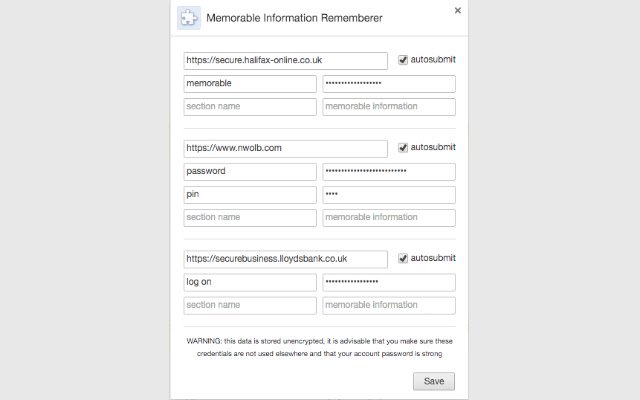Memorable Information Rememberer in Chrome with OffiDocs
Ad
DESCRIPTION
- Halifax - Lloyds - Natwest - RBS - …and probably more If the website you're using doesn't work, it probably won't require much effort to add the support, but usually an account is required to get to these screens, feel free to fork the repo at https://github.
com/stevelacey/memorable-information-rememberer, pull requests are more than welcome.
Usage Section names (as seen in the options UI) refer to the page/section heading (h1/h2/h3) that describes the section of HTML DOM where the form fields reside.
Usually this is easily guessed, "memorable information" or "pin" for example.
A notable exception is Lloyds, where there is no heading for the memorable information area, so the main heading on the page has to be used, see the screenshot for an example.
Additionally, Lloyds presents radio options for choosing a login method ahead of entering memorable information, the extension therefore clicks any labels containing "memorable info" ahead of autocompletion.
Warnings If you are setting up an account for the first time, it is advisable to avoid the autosubmit feature until you are confident the submission is successful, repeated failed submissions are likely to lock your account.
Memorable Information Rememberer stores data in your Chrome user storage unencrypted, it is advisable that you make sure any credentials you store are not used elsewhere and that your account password is strong.
Additional Information:
- Offered by Steve Lacey
- Average rating : 4.33 stars (liked it)
- Developer This email address is being protected from spambots. You need JavaScript enabled to view it.
Memorable Information Rememberer web extension integrated with the OffiDocs Chromium online