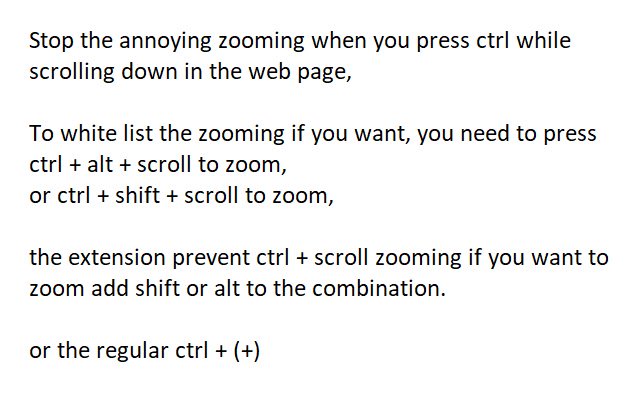Stop annoying ctrl + scroll Zoom in Chrome with OffiDocs
Ad
DESCRIPTION
Stop the annoying zooming when you press ctrl while scrolling down in the page, To white list the zooming if you want, you need to press ctrl + alt + scroll to zoom, or ctrl + shift + scroll to zoom, the extension prevent ctrl + scroll zooming if you want to zoom add shift or alt to the combination.
or the regular ctrl + (+)
Additional Information:
- Offered by Bilal1212
- Average rating : 0 stars (hated it)
Stop annoying ctrl + scroll Zoom web extension integrated with the OffiDocs Chromium online