Copy Frame in Chrome with OffiDocs
Ad
DESCRIPTION
Copy Frame adds an option when you open the context menu on videos to let you copy the current frame to your clipboard.
The copied frame will be in the video's native resolution.
This is a convenience tool to get clean screenshots from videos without having to crop a screenshot of your browser window or entire desktop, or having to resize your browser to make sure the video element is displayed at the video's native resolution.
Known Issues: After installing you will have to reload open tabs before the option will work in already opened tabs.
Many sites replace the default context menu on their videos.
On some sites, like YouTube, you can open the context menu a second time to get the browser's context menu.
Additional Information:
- Offered by Tomas Heie
- Average rating : 0 stars (hated it)
- Developer This email address is being protected from spambots. You need JavaScript enabled to view it.
Copy Frame web extension integrated with the OffiDocs Chromium online

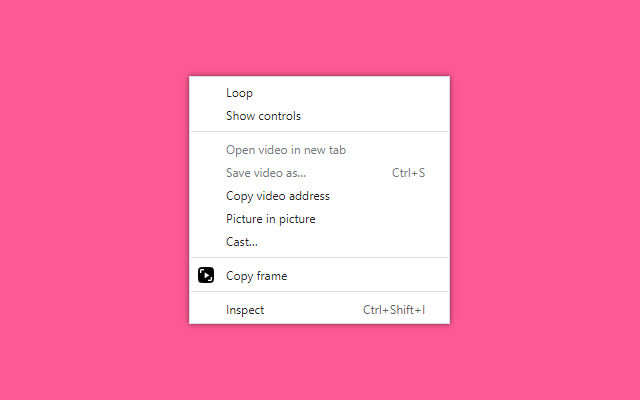








![Among Us on PC Laptop [New Tab Theme] in Chrome with OffiDocs](/imageswebp/60_60_amongusonpclaptop[newtabtheme].jpg.webp)





