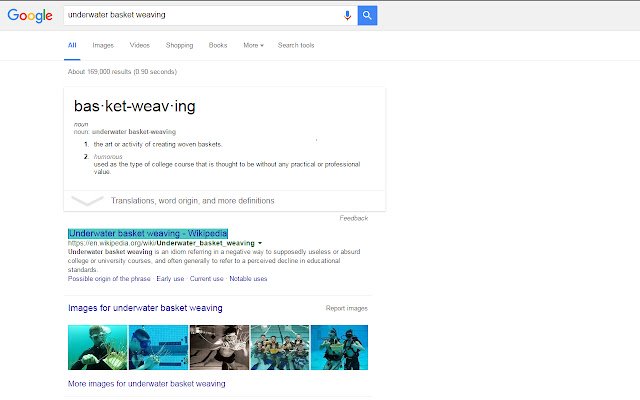Keyboard Only Google Search in Chrome with OffiDocs
Ad
DESCRIPTION
This is a quick and easy keyboard-only Google Search extension.
Smoothly browse through and open links using keyboard shortcuts.
New in V.
2: - New link background color preference (will be adding more colors shortly) - Numerous stability improvements *This is in very early development (I mainly made it for myself to use), so let me know if you have any suggestions or issues: jaredbeachdev@gmail.
com Suggested Keyboard Shortcuts: - Windows: Ctrl + Down Arrow: Move down a link, Ctrl + Up: Move up a link, Ctrl + Enter: Open link in current window - Mac (OS X): MacCtrl + Down Arrow: Move down a link, MacCtrl + Up: Move up a link, MacCtrl + Enter: Open link in current window
Additional Information:
- Offered by jaredbeachdev
- Average rating : 5 stars (loved it)
- Developer This email address is being protected from spambots. You need JavaScript enabled to view it.
Keyboard Only Google Search web extension integrated with the OffiDocs Chromium online