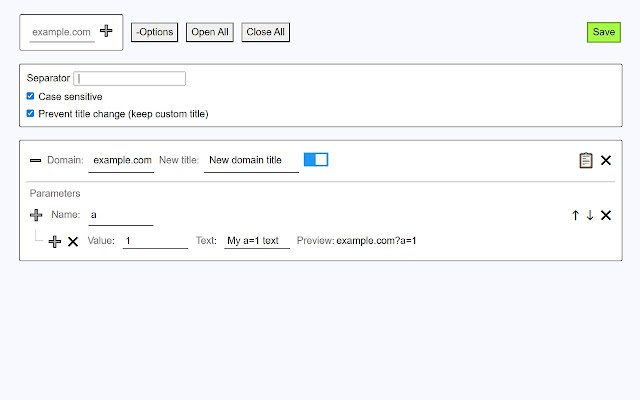CustomTitle in Chrome with OffiDocs
Ad
DESCRIPTION
Imagine you have three pages on the same example.
com with the same title "Dashboard - Website name" but contents are different: https://example.
com?content=alpha https://example.
com?content=beta https://example.
com?content=gamma You can see same url structure but "content" parameter values are different.
So we can set up the rule: Domain - "example.
com" with replacement text: "Content" Parameter - "content" with values and replacement text: .
.
.
alpha - "Alpha" .
.
.
beta - "Beta" .
.
.
gamma - "Gamma" which gives us respective tab names: Content | Alpha Content | Beta Content | Gamma By default separator is " | " but you can change it in options page
Additional Information:
- Offered by Yevhen Saklakov
- Average rating : 5 stars (loved it)
- Developer This email address is being protected from spambots. You need JavaScript enabled to view it.
CustomTitle web extension integrated with the OffiDocs Chromium online