AutoMultiCopy in Chrome with OffiDocs
Ad
DESCRIPTION
Save the history of your copied data and recover it! This extension allows you to store copied data to use it again in the future.
Just copy the elements you want from web pages, then you can found these copied elements clicking on the extension icon.
Allows multiple copy.
How to use it: Copy the text you want from web pages.
This extension will save your copied content automatically.
When you what to re-copy one old thing: just open this popup and click on the button ["Copy to clipboard"] or directly to the text you want to copy.
Configurations: You can customize this extension and adjust it to your preferences.
Just right-click on the extension icon and then chose "Options".
Here you can set the number of copied elements to store (max.
50) and the background of the extension's popup.
You can also set your favorite Popup background (gradient, green, light blue) Please Note: some sites (like docs.
google.
com) needs your permission to "Read from clipboard".
Changelogs: 1.0.3 - "Cut" event added - First public release 1.0.4 - Popup graphic fixes 1.0.5 - Popup graphic enhancements - New option: set popup background 1.0.6 - Fixed on some sites like docs.
google.
com
Additional Information:
- Offered by Alessandro Pietrantonio
- Average rating : 0 stars (hated it)
- Developer This email address is being protected from spambots. You need JavaScript enabled to view it.
AutoMultiCopy web extension integrated with the OffiDocs Chromium online

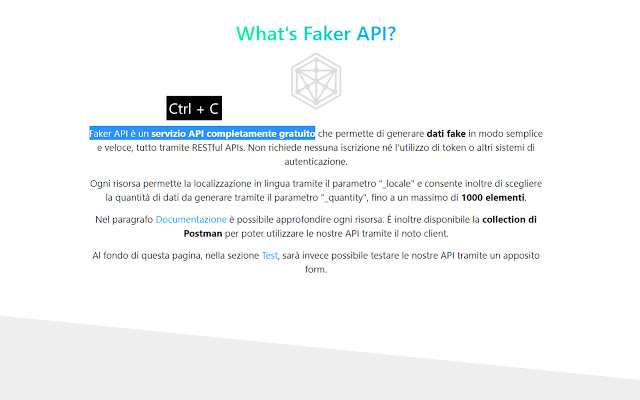









![Among Us on PC Laptop [New Tab Theme] in Chrome with OffiDocs](/imageswebp/60_60_amongusonpclaptop[newtabtheme].jpg.webp)




