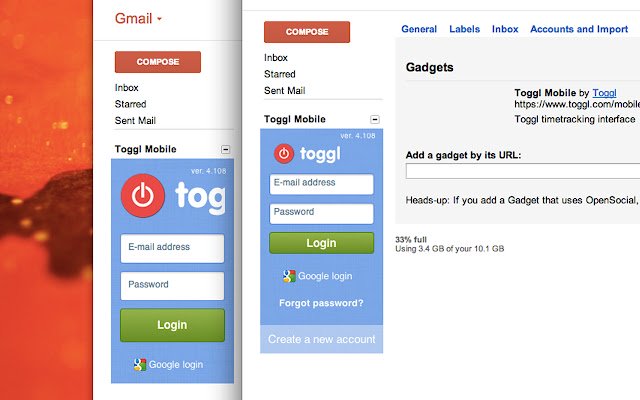Toggl Timer Skin for Gmail in Chrome with OffiDocs
Ad
DESCRIPTION
UPDATE: The official Toggl gadget, which is toggl.
com/mobile-gadget.
xml doesn't work any more in Gmail.
As a workaround, please add the gadget by this url: http://rmanasyan.
github.
io/toggl_gmail/toggl-gadget.
xml Once again, this is not an official extension, and may break in the future if Toggl team drops it completely.
Use at your own risk ;) ------------ This extension will update Toggl Mobile styles to fit Gmail sidebar better, see the 'before and after' screenshots.
To add Toggl gadget: - click Settings link inside Gmail - choose Gadgets tab - add gadget by its URL – http://rmanasyan.
github.
io/toggl_gmail/toggl-gadget.
xml ( official gadget https://www.
toggl.
com/mobile-gadget.
xml does not work ) NB! You need to have the Gmail Gadgets setting enabled.
You can do this by clicking Labs under the Settings, and enabling 'Add any gadget by URL.
Enjoy!
Additional Information:
- Offered by rmanasyan
- Average rating : 4.5 stars (loved it)
Toggl Timer Skin for Gmail web extension integrated with the OffiDocs Chromium online