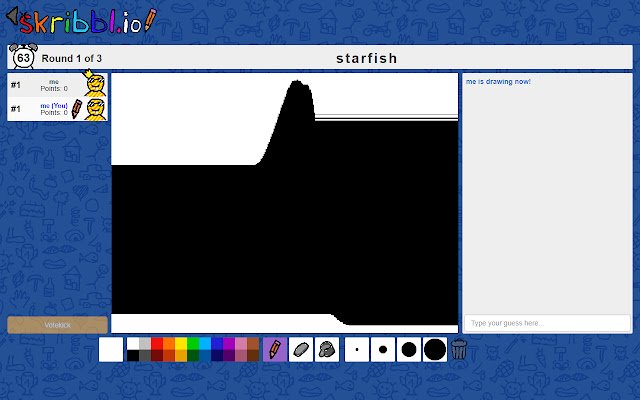AutoDraw for skribbl.io in Chrome with OffiDocs
Ad
DESCRIPTION
Updates: - Now works with Skribbl's December 2022 UI changes How to use: 1. Search for an image using Google (https://images.
google.
com) 2. Drag and drop it onto the canvas 3. Sit back and relax Tips: - Simple images, like clip art, draw the fastest - Draws best with Chrome maximized Is AutoDraw active? If the extension's starfish icon has color then it's active.
Just drag and drop an image onto the canvas when it's your turn to draw.
Additional Information:
- Offered by galehouse5
- Average rating : 3.6 stars (liked it)
- Developer This email address is being protected from spambots. You need JavaScript enabled to view it.
AutoDraw for skribbl.io web extension integrated with the OffiDocs Chromium online