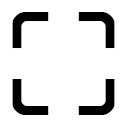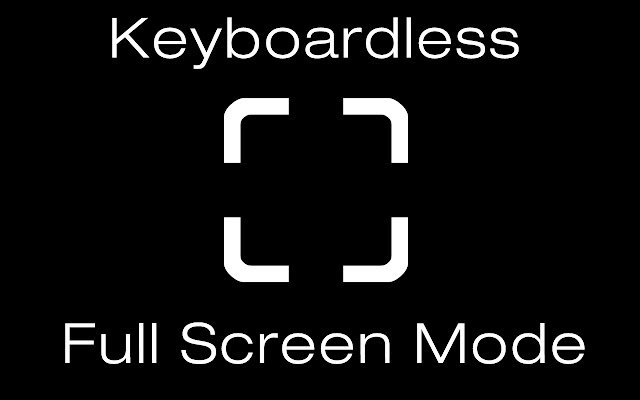Toggle Fullscreen in Chrome with OffiDocs
Ad
DESCRIPTION
Add a full screen ⛶ button, plus a toggle within the (right-click) context menu, so that the window state may be changed (without resorting to the keyboard, i.
e.
F11, or the built-in Ⓧ broken dropdown button in the current GUI).
This extension provides the additional benefit of properly preserving the window's prior state upon exiting full-screen mode.
2017 Update: Chrome officially added their own context menu item that reads "Exit full screen .
.
.
F11", once already in full-screen mode.
Ironically, their official update still does not function properly, as it does not restore the window state to the state it was in prior to entering full-screen mode.
Therefore, please take care to distinguish between the two.
The correct button to use, in order for this extension to provide the expected behavior, is the one that reads "⛶ ⊤oggle Fullscreen", (i.
e.
the context menu item that this extension creates).
Additional Information:
- Offered by ᴇʀɪᴄ
- Average rating : 4.33 stars (liked it)
- Developer This email address is being protected from spambots. You need JavaScript enabled to view it.
Toggle Fullscreen web extension integrated with the OffiDocs Chromium online