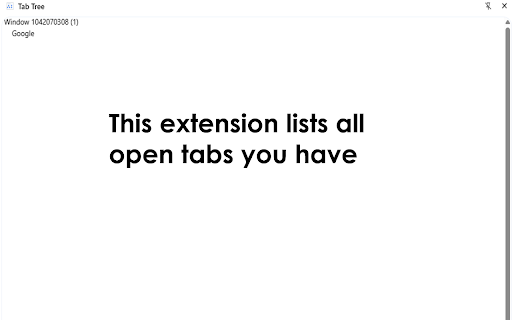Tab Tree in Chrome with OffiDocs
Ad
DESCRIPTION
Live hierarchical tree of all open Browser tabs.
Get a list of all your open tabs in the side panel.
Do you have 100s of tabs open? Trying to locate a specific tab? Use this extension Tab Tree to do so.
Whether you’re a research student juggling a dozen academic sources, a developer comparing API docs across multiple platforms, or a busy professional working through countless web-based dashboards, the modern browser session often balloons into an unruly sprawl of identical-looking favicons. We zoom from tab to tab, hunting for that PDF, that spreadsheet, or that Slack thread—losing precious seconds and cognitive energy with every click. An “Open Tabs Panel” extension—one that lists the full titles of every open tab neatly in the side panel—offers a deceptively simple yet profoundly impactful solution. Below are seven key benefits, each illustrating how this lightweight tool can streamline workflow, sharpen focus, and even improve the health of your machine.
Instant Visual Map of Your Session Traditional tab bars show only truncated titles and small icons; once you exceed a dozen tabs, the information density collapses. A side-panel list reclaims clarity by presenting every tab title in a readable column. You gain an at-a-glance “map” of your browsing session, making it trivial to jump to the exact document you need. For researchers, that eliminates the time spent hovering over crowded favicons test-driving each guess. For customer-support agents, it means locating the ticket response page in seconds rather than minutes.
Reduced Cognitive Load Psychologists refer to the “Zeigarnik effect”—our natural tendency to keep mental tabs on unfinished tasks. When your browser is overloaded, your working memory expends energy remembering where information lives rather than what the information is. The panel extension externalizes that memory. Because titles are listed alphabetically or chronologically, you stop mentally tracking every URL’s location, preserving focus for higher-order tasks like problem solving or design. Over a full workday, those micro-savings translate to a measurable reduction in fatigue.
One-Click Tab Management to Contain Sprawl Visibility brings control. With titles in plain view, you can multi-select stale tabs and close them, drag them into logical groups, or mute noisy pages—all from within the panel. Because the list spans every window—not just the current one—you regain power over hidden background sessions (say, yesterday’s research window still burning CPU on Monitor 2). Some extensions even display memory/energy consumption per tab, empowering you to cull resource hogs before your laptop fan spikes or your battery drains.
Context Preservation Across Projects Knowledge workers often juggle multiple projects throughout the day. The extension acts as a session “snapshot,” letting you collapse a set of project-specific tabs into a window, label it “Quarterly Report,” and tuck it away while you switch to “Sprint Planning.” When you return, the titles guide you back into the exact context you left—no need to reconstruct your mental state by re-opening bookmarks or digging through history.
Accessibility and Inclusivity For users with visual impairments, narrow tab strips can be virtually illegible. A side-panel list offers adjustable font sizes, high-contrast styles, and screen-reader compatibility, making web multitasking more accessible. Likewise, neurodivergent users who struggle with spatial clutter benefit from a single, ordered column rather than a chaotic horizontal scatter. That inclusivity may sound niche, but in corporate settings where diversity and compliance matter, the extension becomes a simple step toward a more accommodating digital workplace.
Tab Tree web extension integrated with the OffiDocs Chromium online