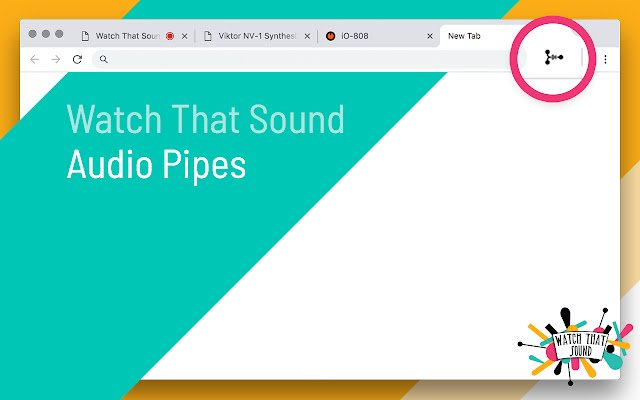Audio Pipes in Chrome with OffiDocs
Ad
DESCRIPTION
Use the Audio Pipes extension to stream audio between any webpage that utilises Web Audio.
Originally developed for the music educational app Watch That Sound.
The user can choose and select which web audio pages to connect.
After installing Audio Pipes.
a) Start with this example: https://app.
watchthatsound.
nl/#movie=WTSp_025_VJDennisWTS1/view=audio you see the audio recording page of the Watch That Sound app.
b) Open a webpage of a web audio instrument.
For example: http://nicroto.
github.
io/viktor/ or https://io808.com/ c) Explore it and make some sounds.
d) Select in the source-destination menu the url of the webpage as Source and the Watch That Sound app as Destination More info : https://vimeo.
com/290287853 Technical background: This extension makes it possible to stream audio between any webpage that utilises web audio.
Originally developed for the music educational app.
Watch That Sound.
The user can choose and select which web audio pages to connect.
We will present a use case in which the Watch That Sound webapp is connected as a consumer of various webpages that produce audio.
A script is injected on a webpage that checks whether audio is produced or consumed on the page.
The user can then select which pages to connect, after which a WebRTC connection is made between those pages.
For more info and source code: http://github.
com/JanMisker/Audio-Pipes
Additional Information:
- Offered by www.watchthatsound.nl
- Average rating : 3 stars (it was okay)
- Developer This email address is being protected from spambots. You need JavaScript enabled to view it.
Audio Pipes web extension integrated with the OffiDocs Chromium online