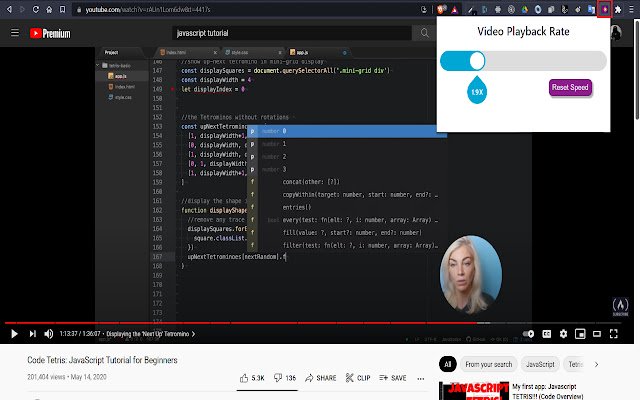Change Video Playback Speeds in Chrome with OffiDocs
Ad
DESCRIPTION
Adjust playback speed on most videos including most videos embedded in an iframe.
Works with YouTube, Netflix, and other supported video players.
Includes additional controls for customizing the styles of Netflix subtitles for more pleasant viewing or greater contrast for readability! Change Video Playback Speeds is a quick way to speed up or slow down videos by easily moving the slider in the extension popup.
Your preferred video playback video is automatically saved but can be reset back to the default speed.
Some features: - Change speed from 0.0x up to 10x - Adjust the style of Netflix subtitles by font color, font weight, font size, and screen position.
Getting started: If a video is found on a webpage the extension icon with have a purple background.
Just click the icon and adjust the slider to change the video playback speed.
Additional Information:
- Offered by Torey Littlefield
- Average rating : 0 stars (hated it)
- Developer This email address is being protected from spambots. You need JavaScript enabled to view it.
Change Video Playback Speeds web extension integrated with the OffiDocs Chromium online