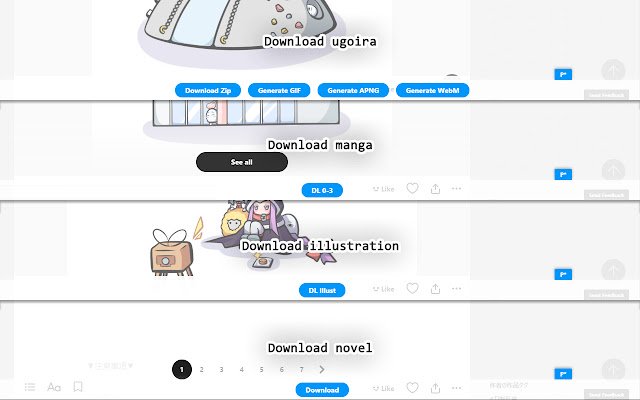Pixiv Toolkit in Chrome with OffiDocs
Ad
DESCRIPTION
You can use this extension to convert the ugoira on Pixiv to GIF or WebM file, or pack the images of manga to download or save novel as epub.
You can also download images from Pixiv Comic and Pixiv Fanbox (Notice: You need to have access to the post or comic you want to download in order to download the resource).
You can feel free to open issue on GitHub if you have any questions.
There is a power Pixiv downloader Pixiv Omina has been released! It's easy to use and it has plenty features, you should give it a try.
Github: Pixiv Toolkit: https://github.
com/leoding86/webextension-pixiv-toolkit Pixiv Omina: https://github.
com/leoding86/pixiv-omina ---------------------------------------------- v5.5.3 Fix issue about download panel can't collapse when "Activate download panel automatically" setting is disabled; Fix issue about Fanbox can't be opened when using Firefox; Fix issue about extension can't take over downloads when using Firefox.
v5.5.2 Fix issue about non-free Fanbox work can't be downloaded; Fix issue about downloaded filename is 'undefined' on Fanbox when the illustration rename setting is empty.
v5.5.1 Add download work on Pixiv Comic feature; Add highlight on download button when download is complete; Minor fixes.
v5.5.0 Add settings for changing the position and the style of download panel; Add new novel rename tags, include series id, series order and series title; Fix issue of overwriting the http headers multiple times.
v5.4.1 Fix issue about rename filename incorrectly when downloading invert selected images.
v5.4.0 Add diagnosis messages page, you can open it in "other" section of setting page; Fix issue about the extension can't download anything when the extension takes over downloads; Minor fixes.
v5.3.0 Add "Select All", "Unselect All" and "Select Invert" button in "SELECT & DL" dialog; Add "Multiple downloads time gap" setting; Fix issue about it can't download files in incognite mode when the setting "Allow extension takes over downloads" is enabled; Fix issue about it can't download all files without zipping when the setting "Allow extension takes over downloads" is disabled; Fix issue about cannot download second and later chunk in illustrations or mangas; Minor fixes.
v5.2.1 Fix downloading issues; Update "Create subdirectory" setting; Minor fixes.
v5.2.0 Fix issue about download options; Fix issue about download files to relative location; Fix issue about pack single image to a zip file; Add "Disable downloads shelf" setting; Minor fixes.
v5.0.3 Fix issue about downloaded images will not be packed into a zip file when "Pack File" setting is enabled; Fix issue about Fanbox download button is missing; Fix issue about downloaded image of illustration which has only one image will be packed into a zip file when "Always pack" setting is enabled; Fix issue about download behavior won't respect download relative location settings; Fix issue about ffmpeg can't be loaded; Minor fixes.
v5.0.2 Add a setting of enable pack images to a zip file or not; Add FFmpeg as optional converter which convert ugoira to animiation; Fix issue about download button can't be reachable when there're too many images displayed in image selection dialog;