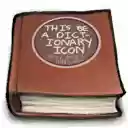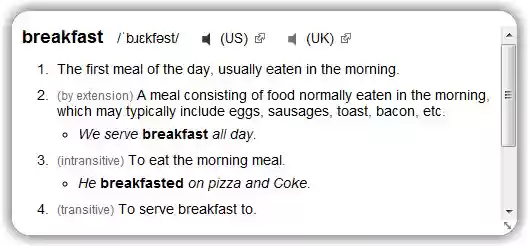Dictionary Lookup in Chrome with OffiDocs
Ad
DESCRIPTION
This extension that allows you to quickly look up definitions of words and phrases in a clean inline box.
The definitions come from Wiktionary, but have been preprocessed to reduce formatting and provide faster lookup.
Hold a modifier key (Alt on Windows, Command on Mac, Ctrl on Linux) and double-click or select any word to look it up - an inline box will open to the dictionary entry of that word, usually including examples, audio pronunciation and synonyms.
You can also lookup manually-entered queries using a shortcut which displays a small query form.
NOTES: 1. After installing, pages already open will not work for looking up - just refresh them and it'll be solved.
2. The Chrome Extensions Gallery pages don't allow lookup (or any on-page extensions) for security reasons.
3. This extension does not add a toolbar icon.
Icon: http://www.
iconarchive.
com/show/buuf-icons-by-mattahan/Dictionary-icon.
html Created by Paul Davey, used as per the Creative Commons BY-NC-SA license.
If you want to select different dictionaries, try Inline Search & Lookup: https://chrome.
google.
com/extensions/detail/pebegifiepdlicjchldkdlmbohhhpcfi
Additional Information:
- Offered by Max Shawabkeh
- Average rating : 4.15 stars (liked it)
- Developer This email address is being protected from spambots. You need JavaScript enabled to view it.
Dictionary Lookup web extension integrated with the OffiDocs Chromium online