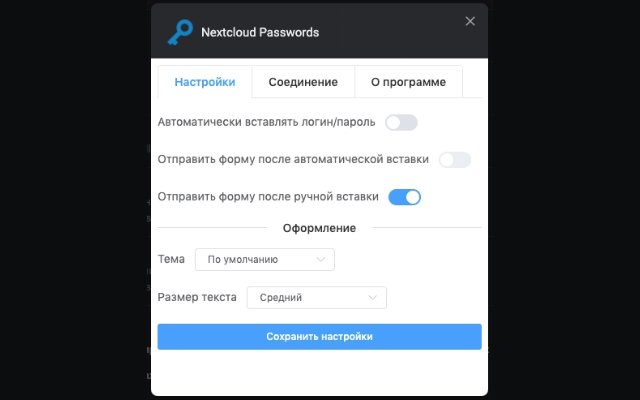Nextcloud Passwords in Chrome with OffiDocs
Ad
DESCRIPTION
Nextcloud is a suite of client-server software for creating and using file hosting services.
Nextcloud application functionally is similar to Dropbox.
Unlike Dropbox, Nextcloud does not offer off-premises file storage hosting.
Nextcloud is free and open-source, which means that anyone is allowed to install and operate it on their own private server devices.
In contrast to proprietary services like Dropbox, the open architecture allows adding functionality to the server in the form of applications and enables users to have full control of their data.
This extension allows you to synchronize passwords from the application with the browser.
The application Nextcloud Passwords must already be installed on the server.
‼ This extension uses the new API version ‼ ※※※※※※※※※※※※※※※※※※※※※※※※※※※※※※ Change Log: ‣ 1.1.0 - Prevent double menu items; - Dispatch event "input" after autofill (for example, VueJS wait this event); - Save credentials not only on submit, additional check click on buttons; - Additional, automatically submit data by click button; - Small fixes.
‣ 1.0.1 First full public release.
Additional Information:
- Offered by wirgen
- Average rating : 5 stars (loved it)
- Developer This email address is being protected from spambots. You need JavaScript enabled to view it.
Nextcloud Passwords web extension integrated with the OffiDocs Chromium online