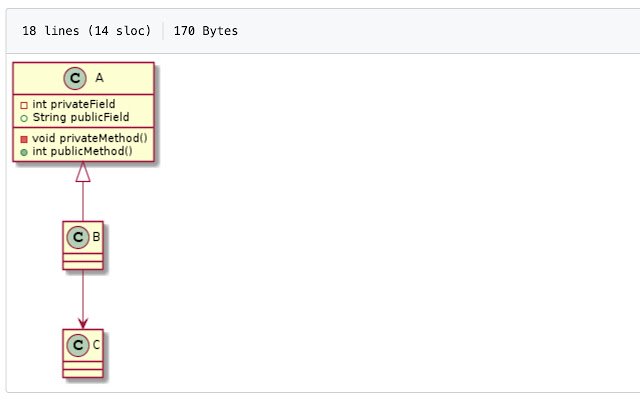PlantUML Visualizer in Chrome with OffiDocs
Ad
DESCRIPTION
This extension visualizes PlantUML descriptions as diagrams.
Currently, this extension can visualize PlantUML descriptions in the following pages.
- GitHub - File Viewer - https://github.
com/WillBooster/plantuml-visualizer/blob/master/puml-sample/class.
pu - `!include` directive: https://github.
com/WillBooster/plantuml-visualizer/blob/master/puml-sample/state.
pu - Issues: https://github.
com/WillBooster/plantuml-visualizer/issues/54 - Pull Requests - Added: https://github.
com/WillBooster/plantuml-visualizer/pull/49/files - Deleted: https://github.
com/WillBooster/plantuml-visualizer/pull/50/files - Changed: https://github.
com/WillBooster/plantuml-visualizer/pull/24/files - `!include` directive: https://github.
com/WillBooster/plantuml-visualizer/pull/423/files - Code blocks in README or something - README.
md: https://github.
com/WillBooster/plantuml-visualizer/blob/master/puml-sample/README.
md - Any .
pu / .
puml / .
plantuml / .
wsd files - GitHub Raw Files (only Chrome) - https://raw.
githubusercontent.
com/WillBooster/plantuml-visualizer/master/puml-sample/class.
pu - `!include` directive: https://raw.
githubusercontent.
com/WillBooster/plantuml-visualizer/master/puml-sample/state.
pu - IMPORTANT NOTE: any extension on Firefox cannot work on GitHub Raw Files due to https://bugzilla.
mozilla.
org/show_bug.
cgi?id=1411641 - Local Files - file:///C:/Users/XXX/Projects/plantuml-visualizer/puml-sample/class.
pu - `!include` directive for local files will NOT be supported because of security problems - Please use another software for rich rendering of local files (e.
g.
the official PlantUML renderer: https://plantuml.
com/en/starting) - IMPORTANT NOTE: if you use Google Chrome, you need to allow this extension to access file URLs The source code is hosted at https://github.
com/WillBooster/plantuml-visualizer
Additional Information:
- Offered by willbooster.com
- Average rating : 3.75 stars (liked it)
- Developer This email address is being protected from spambots. You need JavaScript enabled to view it.
PlantUML Visualizer web extension integrated with the OffiDocs Chromium online