Google Translate to Sinhala Non Unicode in Chrome with OffiDocs
Ad
DESCRIPTION
How to Use: 1. Visit Google Translator.
2. Switch on the "අ" button.
3. Translate your text and click the Google's "Copy" button as usual.
- Text will be copied in Non-Unicode (FMAbhaya Font) format.
Developer: Thambaru Wijesekara Special thanks to: UCSC LTRL and Malinthe Samarakon for the Unicode converter code.
Additional Information:
- Offered by thambaru.com
- Average rating : 0 stars (hated it)
- Developer This email address is being protected from spambots. You need JavaScript enabled to view it.
Google Translate to Sinhala Non Unicode web extension integrated with the OffiDocs Chromium online

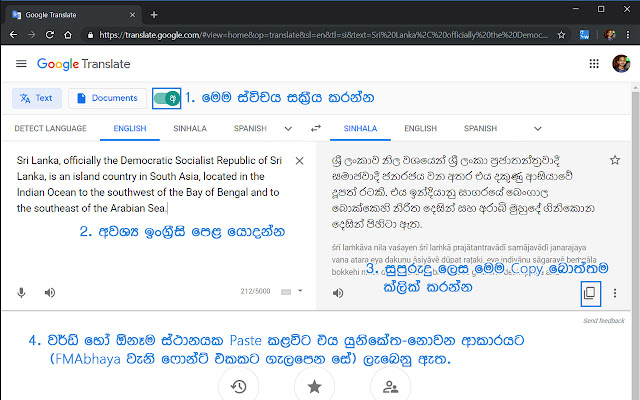







![Among Us on PC Laptop [New Tab Theme] in Chrome with OffiDocs](/imageswebp/60_60_amongusonpclaptop[newtabtheme].jpg.webp)





