pasty tabs in Chrome with OffiDocs
Ad
DESCRIPTION
An extension to open multiple tabs at once.
Simply paste your urls into the textfield and click the button to have all your links opened in new tabs.
Great for users who need to manually check updates on multiple pages i.
e: Say you're a web auditor for example.
com and were giving three urls to do manual check ups via email.
https://example.
com/blog https://example.
com/investor https://example.
com/updates Simply paste those three links into pasty-tabs to open all of them in new tabs.
Pasty tabs also supports relative urls! When a url is missing https or http, pasty-tabs will ask for a domain to append to the relative url.
For example the following links will be prompted to input a domain field.
/blog/how-to-win /blog/what-is-wrong /blog/winning-at-school If given the domain "https://example.
com" pasty-tabs will open all of the three links with "https://example.
com" prepended to the link.
/blog/how-to-win --> https://example.
com/blog/how-to-win /blog/what-is-wrong --> https://example.
com/blog/what-is-wrong /blog/winning-at-school --> https://example.
com/blog/winning-at-school for feature requests feel free to send me an email at longphihoangcs@gmail.
com
Additional Information:
- Offered by Long Phi Hoang
- Average rating : 5 stars (loved it)
- Developer This email address is being protected from spambots. You need JavaScript enabled to view it.
pasty tabs web extension integrated with the OffiDocs Chromium online

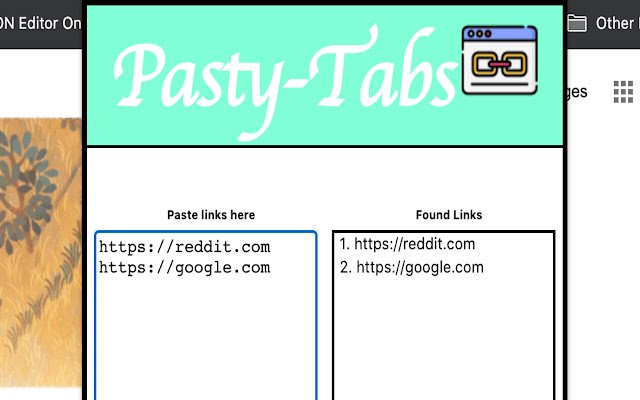












![Among Us on PC Laptop [New Tab Theme] in Chrome with OffiDocs](/imageswebp/60_60_amongusonpclaptop[newtabtheme].jpg.webp)

