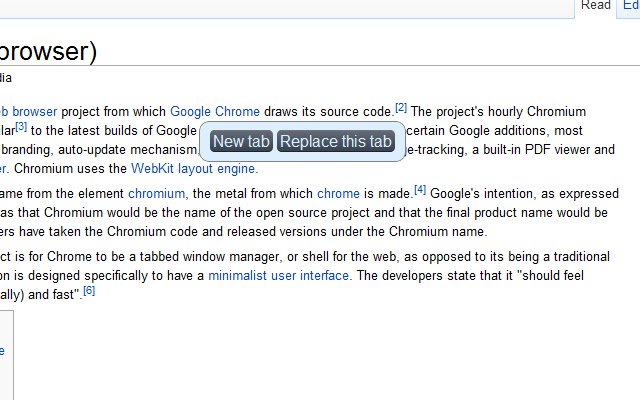Link Helper in Chrome with OffiDocs
Ad
DESCRIPTION
I designed this for use on Chrome OS, but it will work just as well if you're using the browser on another platform.
When you click a link, instead of opening in the current tab, a little message box will popup allowing you to choose whether to open in a new tab or the current tab.
This is especially useful due to right clicking on the Cr-48 being a bit sketchy.
=Notes= *I would've used something more conventional than ` for the hotkey to shut off the menubox, but shift, alt, ctrl, and so forth were already being used for something else link related.
*When you enable/disable this: it won't affect tabs that were already open.
==Specific problematic sites== *Facebook has some problems with the functionality with this.
It's probably because FB itself is a mess of disheveled code.
*Google will display the menubox but then decide to follow the link anyway despite my urging it not to.
However, sometimes it will work properly.
*W3Schools likes stretching the menubox.
=Version log= Version 1.1.5: Updated manifest; reduced file size; fixed most CSS bugs Version 1.1.4: Allows JavaScript to execute without offering to place it in a new tab.
Version 1.1.3: Removed redundant CSS.
Version 1.1.2: Further improvement to menubox disposal.
Version 1.1.1: Bottom link coordinate fix.
Version 1.1.0: Image links now function.
Version 1.0.3: If left unclicked, the menubox will now dispose of itself.
Version 1.0.2: Holding ` (~ is also on that key) and clicking will disable the menubox for that time.
Version 1.0.1: Far right link coordinate fix.
Version 1.0: Initial release.
Additional Information:
- Offered by Rhyono
- Average rating : 4.5 stars (loved it)
- Developer This email address is being protected from spambots. You need JavaScript enabled to view it.
Link Helper web extension integrated with the OffiDocs Chromium online