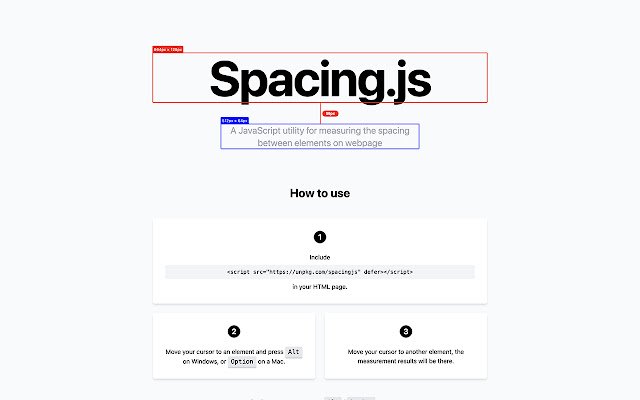SpacingJS in Chrome with OffiDocs
Ad
DESCRIPTION
Measure the spacing between elements on webpage.
How to use: 1. Move the mouse cursor to one element and hold down Alt (Windows) / Option (Mac) key.
2. Move the mouse cursor to another element.
What's new: === 1.0.7 === - Hold down with the Shift key will delay the dismiss of measurement results, so that we can take screenshots easier.
Additional Information:
- Offered by spacingjs.com
- Average rating : 5 stars (loved it)
- Developer This email address is being protected from spambots. You need JavaScript enabled to view it.
SpacingJS web extension integrated with the OffiDocs Chromium online