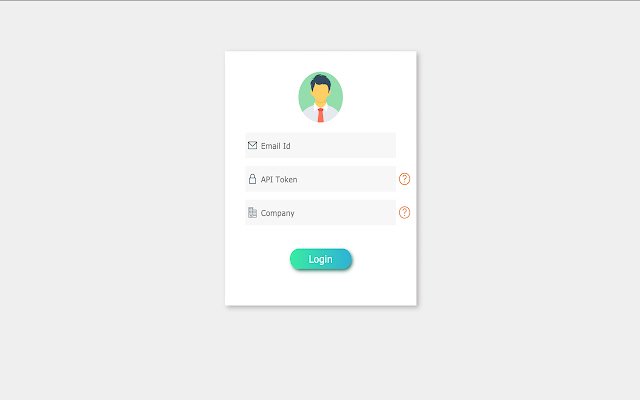Track Jira work logs in Chrome with OffiDocs
Ad
DESCRIPTION
Tracking your logged hours in JIRA made simplified.
An extension that fetches logged hours in JIRA for the selected dates.
Select a Start Date and End Date to get the results.
The results will have the logged date, logged hours and ticket number.
It also highlights if you have not logged for 8 hours.
Login to this app using the following, 1. User's JIRA account's email address.
2. Company name.
(A note has been provided on how to identify company name) Note: The extension stores this information in browser (Local Storage).
The extension does not use the user provided information in any other way other than what was described above.
Additional Information:
- Offered by Akash Karthick
- Average rating : 0 stars (hated it)
- Developer This email address is being protected from spambots. You need JavaScript enabled to view it.
Track Jira work logs web extension integrated with the OffiDocs Chromium online