Kool Karaoke Tone Off in Chrome with OffiDocs
Ad
DESCRIPTION
The Kool karaoke tone off extension is used to turn off the voice(melody)tone on select karaoke music videos made by Kool karaoke Youtube channel.
Simply click the Kool karaoke icon and press the left arrow to turn off the tone.
The tone will remain off on all new videos reloaded on the same tab (if the karaoke song has the feature).
To turn the tone on, simply click the right arrow.
Additional Information:
- Offered by jk9
- Average rating : 5 stars (loved it)
- Developer This email address is being protected from spambots. You need JavaScript enabled to view it.
Kool Karaoke Tone Off web extension integrated with the OffiDocs Chromium online
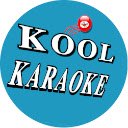
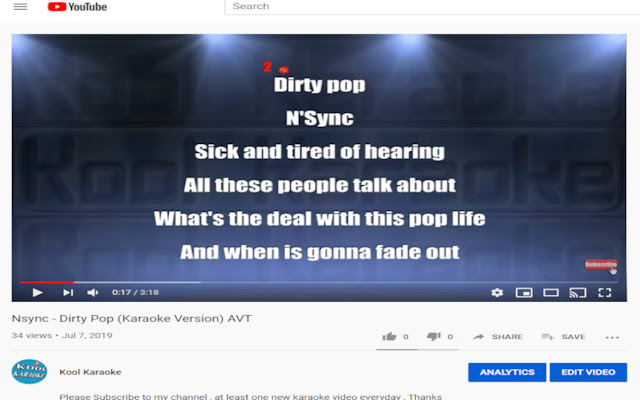









![Among Us on PC Laptop [New Tab Theme] in Chrome with OffiDocs](/imageswebp/60_60_amongusonpclaptop[newtabtheme].jpg.webp)




