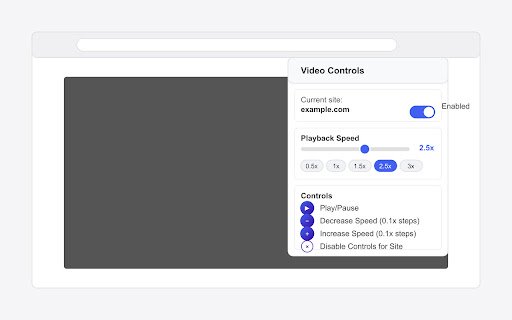Web Video Controller NudgePlay in Chrome with OffiDocs
Ad
DESCRIPTION
Enhanced video controls for web videos
Supercharge Your Video Experience with Web Video Controller: Nudge Play! This lightweight browser extension subtly enhances your online video watching experience. Get quick access to essential controls like play/pause and precise playback speed adjustments (0.1x to 5x) right from the video player itself.
Hover to reveal intuitive play/pause and speed control buttons. Customize your viewing by setting preferred playback speeds that are automatically applied. Need a break from the widget on a specific site? Easily disable it with a single click.
Key features include:
Subtle On-Screen Nudge: An elegant, non-obtrusive control that's always within reach.
Quick Play/Pause & Speed Control: Easily adjust playback speed (0.1x to 5x) and toggle play/pause with a simple hover.
Saved Playback Speed: Your preferred speed is remembered for each video.
Disable: Disable the widget on specific websites.
Web Video Controller NudgePlay web extension integrated with the OffiDocs Chromium online