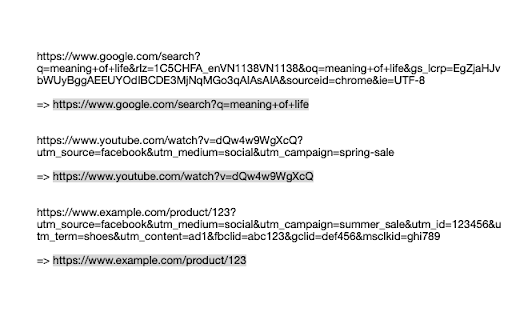Purify URL in Chrome with OffiDocs
Ad
DESCRIPTION
Clean up the current URL to the clipboard.
Purify URL - Clean and Share URLs Instantly
Tired of sharing messy URLs full of tracking parameters? Purify URL helps you clean and share URLs with just one click!
Key Features:
• One-click URL cleaning and copying
• Automatically removes tracking and unnecessary parameters
• Preserves decoded URL:
- https://xxx.vn/Combo-Bánh-pía-kim-sa (no more https://xxx.vn/Combo-B%C3%A1nh-p%C3%ADa-kim-sa)
• Preserves important parameters:
- Search queries (q=)
- Video IDs (v=)
• Clean, minimalist interface
• Instant clipboard copy
Perfect for:
• Sharing clean links in emails
• Posting URLs on social media
• Creating documentation
• Any situation where you need a clean, professional URL
How it works:
1. Pin the extension
2. Click the Purify URL icon in your browser
3. The extension automatically cleans the current URL
4. The clean URL is copied to your clipboard
5. Share your purified URL anywhere!
Privacy-focused:
• No data collection
• No tracking
• Works entirely in your browser
• No external servers needed
Purify URL web extension integrated with the OffiDocs Chromium online