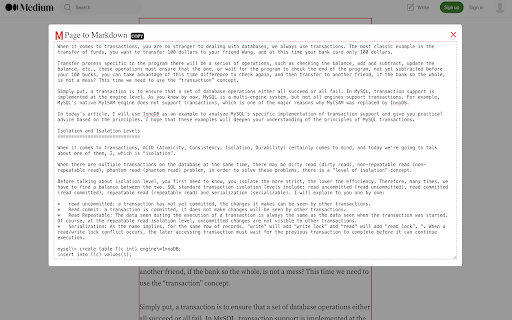Page to Markdown in Chrome with OffiDocs
Ad
DESCRIPTION
convert html page area to markdown
一键将网页中的任何元素节点内容转换为 markdown 文本。
如何使用:
按住 Ctrl 键,移动鼠标选取范围,然后右键将当前选择的节点转换成 markdown
---
Converts any element of a web page into markdown content.
How to use:
Hold down Ctrl, move the mouse to select the element, right click to get markdown content
Page to Markdown web extension integrated with the OffiDocs Chromium online