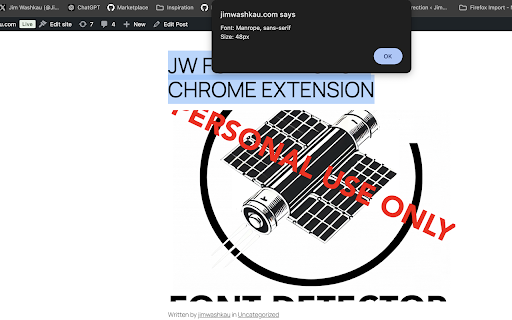FontDetector in Chrome with OffiDocs
Ad
DESCRIPTION
Select to view font information.
Run plugin:
- win: Shift + Alt + X
- mac: Shift + Command + X
Close plugin:
- win: ESC
- mac: ESC
————— Divider ——————
FontDetector is a tool powered by myself and Cursor. You can easily explore your favorite font informations
————— Divider ——————
1.2.0
With the brand new 1.2.0, we have ushered in a major update, and now FontDetector has updated its new interactive mode. Create a font panel by boxing text. At the same time, we have added a quick copy function to easily copy font color information
refactor:
- Real-time Detection: Hover over any text element to view font information
- Mini Tooltip: A lightweight tooltip follows your cursor, indicating when text selection is available
- Fixed Tooltips: Create fixed information tooltips by selecting text for comparing different elements
- Long Press Support: Press and hold to trigger text selection mode
- Color Information: Display text colors in HEX, LCH, and HCL formats
- One-click Copy: Easily copy font information and color values
- Keyboard Shortcuts: Use ESC key to quickly close floating tooltips while preserving fixed ones
- Tips after the plug-in is enabled: Now, after the plug-in is enabled, it will turn into a green icon
feat: Updated shortcut keys for activating FontDetector, Now you could use
- win: Shift + Alt + X
- mac: Shift + Command + X
1.1.9
feat: Add color detection and fixed tooltip features
- Now, you can view different types of font colors. Meanwhile, after selecting the text, you can fix the tooltip window to help you better view font information.
1.1.8
feat: Updated shortcut keys for activating FontDetector, Now you could use
- win: Shift + Alt + X
- mac: Shift + Alt + X
1.1.7
feat: Updated shortcut keys for activating FontDetector, Now you could use
- win: Ctrl + Shift + Z
- mac: Command + Shift + Z
1.1.6
fixed: Gray out the fonts on the website when the plugin is activated
1.1.5
fixed: Body was injected into 18px padding
1.1.4
feat: Removed tabs permissions
FontDetector web extension integrated with the OffiDocs Chromium online