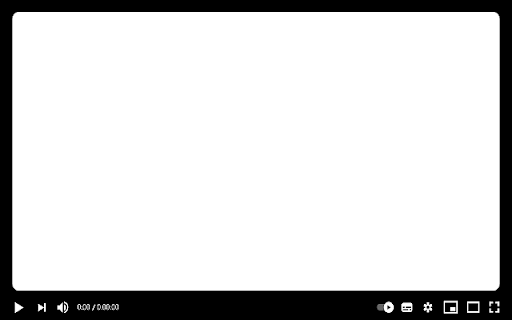Custom Video UI for Amazon Prime Video in Chrome with OffiDocs
Ad
DESCRIPTION
By using this extension, you can prevent the screen from darkening and more when skipping while watching amazon prime video.
By using this extension, you can prevent the screen from going dark or the play button from appearing when skipping while watching Amazon Prime Video.
The brief dimming of the screen when the cursor is placed on it is by design (we were unable to address it).
v1.2 , 2023/06/03
- Fixed to be valid outside Amazon Japan
- Behavior fix
v1.3 , 2023/08/03
- - Fixed a bug that does not work because settings are not saved in localstorage unless popup is opened at initial startup
V1.4 2024/3/14
- - Fixed a bug that does not work
V1.5 2025/5/22
- - Fixed a bug that does not work
1. Support for changes to the class name of the element that darkens the HTML screen
2. I tried to fix it, but I couldn't resolve the issue where the screen briefly darkens when the cursor is placed on it. Sorry about that.
V1.6 2025/5/24
Reduce the frequency of brief screen dimming
V1.7 2025/5/28
- - Fixed a bug that does not work
--- Other
1.I removed the UI that appears for 10-second skipping.
Custom Video UI for Amazon Prime Video web extension integrated with the OffiDocs Chromium online