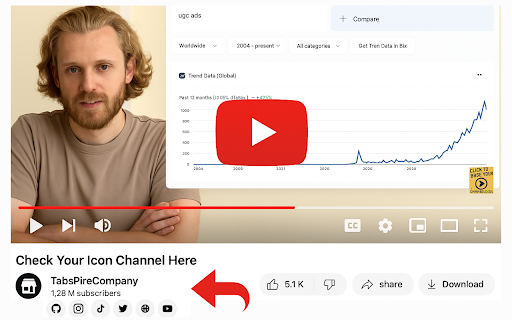YouTube Social Links Injector in Chrome with OffiDocs
Ad
DESCRIPTION
Add customizable social media links to YouTube channel pages
YouTube Social Links:
A powerful Chrome extension that helps creators boost their social media presence by seamlessly displaying your social links next to the YouTube subscribe button. Connect with your audience across all platforms, increase your follower count, and promote special offers with beautiful, animated icons.
Why Use YouTube Social Links?
- Grow Your Cross-Platform Following**: Convert YouTube subscribers into followers on all your platforms
- Monetize Your Audience: Direct viewers to your Shopify store, Patreon, or special promotions
- Professional Branding: Clean, modern design that seamlessly integrates with YouTube
- Highlight Special Offers: Draw attention to limited-time promotions with animated icons
- Save Description Space: Keep your video descriptions clean by moving links to icons
- Mobile-Friendly: Works perfectly on all devices including mobile phones and tablets
Quick Start Guide
Get up and running in less than 5 minutes:
1. Install: Add the extension from the Chrome Web Store
2. Configure: Click the extension icon and toggle on your preferred platforms
3. Add Links: Enter your social media URLs for each platform
4. Save: Click "Add Link" to save your settings
5. Done!: Visit your YouTube channel to see your social links in action
YouTube Social Links Injector web extension integrated with the OffiDocs Chromium online