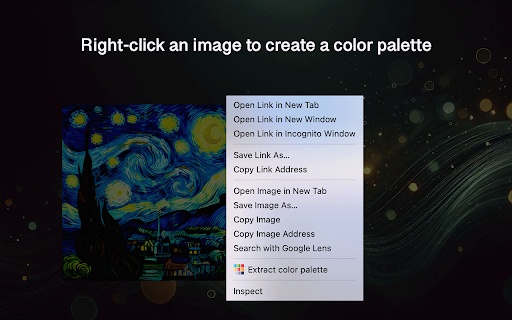Image Color Finder in Chrome with OffiDocs
Ad
DESCRIPTION
The tool Image Color Finder extracts hex id from image to generate color palette.
Sometimes we come across photos of interiors or outfits online that captivate us with their mood. We want to recreate that same feeling — in our own room, fabric choices, or even a website design. With this tool, you can easily extract the key visual accents and bring them into your own projects.
And if you’re working on a presentation, packaging, or creative concept inspired by an artist’s work or a particular photo style, this assistant helps you accurately capture that tone — without guesswork or manual matching.
What Does This Extension Do?
This is your image color finder that:
1️⃣ Scans any picture on the page
2️⃣ Detects 16 dominant hues
3️⃣ Displays each hex code from the picture clearly or RGB colors
4️⃣ Lets you copy color codes with a single click
How Does It Work?
The extension identifies the most prominent hues in a picture — not just the pixel you click. It analyzes the whole picture and extracts the tones that matter most. It’s fast, accurate, and designed for creatives and developers alike.
Use it to:
• Automatically find image color
• Get a full 16-swathes palette
• Copy hex codes easily
• Create a mood board, UI design, or inspiration set
Image Color Finder is more than just a color picker. Instead of giving you a single pixel information, it instantly extracts 16 dominant shades from any picture. You get a full visual palette, easy swatch name lookup, and one-click hex code copying — all right in your browser. This workflow is perfect for designers and marketers, and offers a more advanced alternative to traditional tools like the Google Color Picker, which focus on just one pixel at a time.
Key Features
1. Fast, intelligent hex color finder
2. Palette of 16 key swatches
3. One-click copy for each hex code
4. Lightweight and intuitive interface
5. Works on PNG, JPG, WebP
Use Cases You’ll Love
The extension helps you:
• Find color code from image to match a brand’s visual identity
• Discover and copy swatches in seconds
• Act as your on-demand swatch panel generator
Do you know, how to find the color code of an image? For example how to find hair color from image of this beautiful girl. Or maybe you saw a beautiful photo and thought, how do I find the color code of an image like that? With our extension your guesswork is over. This powerful color finder from image helps you instantly find a hex color from an image, visualize the top 16 swatches, and copy their hex codes for use anywhere.
Who Is It For?
Whether you’re a:
➤ Web designer
➤ UX/UI developer
➤ Content creator
➤ Digital artist
➤ Social media manager
➤ SEO or branding specialist