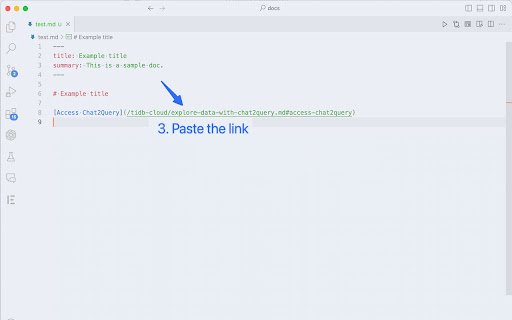Copy Markdown Link in Chrome with OffiDocs
Ad
DESCRIPTION
Helps you quickly obtain the markdown link of the current webpage with a single click.
This tool is especially useful when you are writing or editing TiDB documentation.
To copy the markdown link, you can either click the extension icon or use a keyboard shortcut. The default keyboard shortcut is <kbd>Alt + Q</kbd> (<kbd>⌃ + Q</kbd> for macOS). You can change the shortcut from the browser's extension settings.
Copy Markdown Link web extension integrated with the OffiDocs Chromium online