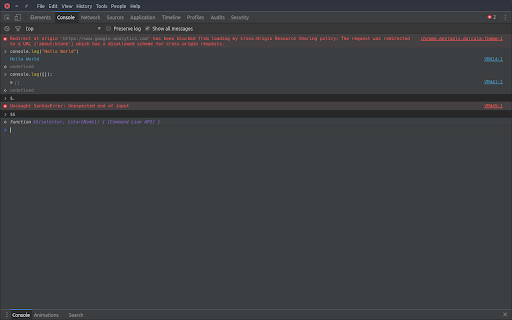Darcula Theme for DevTools in Chrome with OffiDocs
Ad
DESCRIPTION
Darcula Theme for DevTools
This is a theme for the Developer Tools [CTRL/CMD + SHIFT + I].
Installation Instructions
---------------------------------------------------------
- Add this theme
- Goto chrome://flags/#enable-devtools-experiments and Enable Developer Tools experiments. Select [Relaunch Now] at the bottom of the page.
- Open developer tools settings, select Experiments tab, and check 'Allow custom UI themes'.
- Open developer tools settings, in the Preferences switch Theme to the Dark.
- Reload devtools.
Darcula Theme for DevTools web extension integrated with the OffiDocs Chromium online