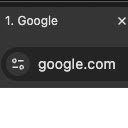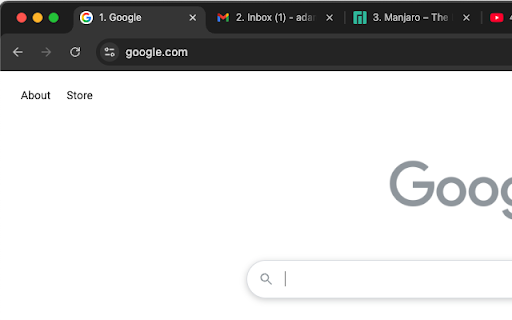NumJump in Chrome with OffiDocs
Ad
DESCRIPTION
A simple extension that prefixes numbers based on a tab's position
Tired of counting tabs to find the one you want?
NumJump makes navigating your Chrome tabs easier and faster by automatically adding number prefixes to each tab's title. Now you can visually identify tabs by number and quickly switch using your keyboard.
View source code at: https://github.com/yestab335/NumJump
Report bugs at: https://github.com/yestab335/NumJump/issues
Key Features:
* Auto-numbered tabs: Tabs are automatically prefixed with numbers 1 - 8. The last tab in a window is labeled "9.", and all others beyond 9 are marked as "-.".
* Dynamic renumbering: Tabs are updated in real time when opened, closed, moved, or rearranged.
* Smart handling: Chrome-internal tabs (e.g., chrome://) and restricted pages are safely skipped.
* Minimal permissions: Works only on active tab titles and doesn't read or track content
How it Works:
As soon as the extension is installed, it begins monitoring your tab activity. Whenever you open, close, move, or update a tab, the extension renames the tab's title to include a number prefix based on its position in the current window for example:
1. Gmail | 2. Docs | 3. Stack Overflow | ... | 9. YouTube
You can then switch instantly using:
* ⌘/ctrl + 1 to ⌘/ctrl + 8 --> Tabs 1 to 8
* ⌘/ctrl + 9 --> The last tab
Privacy & Security:
* No background tracking or analytics
* No access to the content of your tabs or browsing history
* Open-source and lightweight
Requirements:
* Works on the latest version of Google Chrome
* Based on Manifest V3
* Requires permission to run scripts on tabs to modify their titles
NumJump web extension integrated with the OffiDocs Chromium online