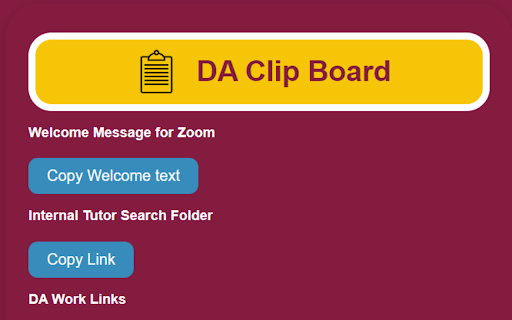ASNLead Tutoring in Chrome with OffiDocs
Ad
DESCRIPTION
A Chrome extension to copy text
The clipboard extension is a browser-based tool designed to enhance the user experience for Trac Cloud users during their interactions with the system. It operates as a client-side application, leveraging the browser's capabilities to store and manage pre-defined static information, commonly used by Trac Cloud users on a day-to-day basis.
Functionality:
Clipboard Storage: The extension allows users to store pre-defined static information, such as frequently used commands, ticket templates, or standard responses, in a local clipboard storage within the user's browser.
User Interaction: Through a user-friendly interface, users can easily access and manage the stored data on the clipboard. They can add, edit, delete, and organize the snippets of information as per their requirements.
Quick Access: The clipboard extension provides a quick and efficient way for users to retrieve the stored information by simply clicking on the respective clipboard entry. This eliminates the need to repeatedly type or search for common commands or responses.
Integration with Trac Cloud: The clipboard extension seamlessly integrates with the Trac Cloud platform, allowing users to directly insert the clipboard content into relevant fields or sections of the Trac system, such as ticket descriptions, comments, or custom fields.
ASNLead Tutoring web extension integrated with the OffiDocs Chromium online