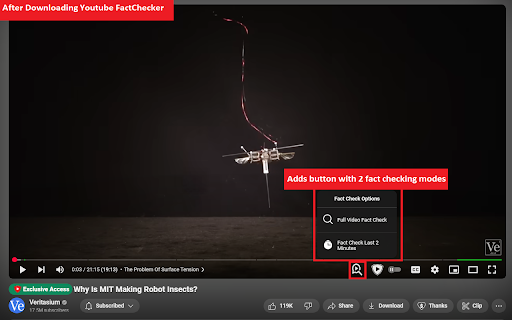Youtube FactCheck in Chrome with OffiDocs
Ad
DESCRIPTION
Adds AI-powered fact-checking features to YouTube videos to help verify information.
WHAT IT DOES
YouTube Fact Checker provides instant, AI-powered fact checking directly within your YouTube viewing experience. With a simple click, verify claims in any video you're watching.
KEY FEATURES
• Instant fact checking of YouTube content
• Analyze full videos or just the last 2 minutes
• Private and secure - all processing happens locally
• Results appear in a sidebar without disrupting viewing
• Caches recent fact checks for quick access
HOW IT WORKS
1. Watch any YouTube video
2. Click the fact check button on the playbar
3. Select your analysis preference
4. View AI-generated results in the sidebar
REQUIRED PERMISSIONS
1. Access to youtube.com, www.youtube-nocookie.com:
Used to modify the YouTube webpage for fact-checking functionality
2. Clipboard permission:
Makes adding your API key to the extension easier
PRIVACY & SETUP
• No personal information collected or browsing history tracked
• Easy-to-follow guide for obtaining a free API key available under the 'How to obtain free API key'
button in the extension menu
• For complete details on data handling practices, please see our Privacy Policy in the Chrome
Store listing
Note: This extension is not affiliated with YouTube or Google. Results are AI-generated and may not be 100% accurate.
Youtube FactCheck web extension integrated with the OffiDocs Chromium online