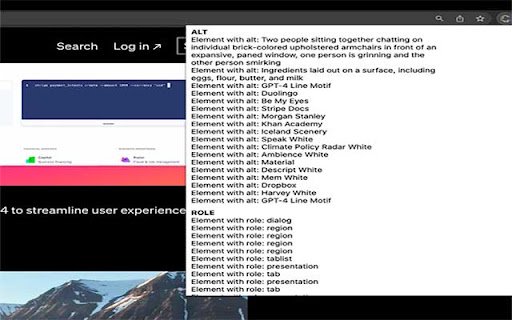Accessibility Content Inspector in Chrome with OffiDocs
Ad
DESCRIPTION
Displays accessibility content attribute- by Juny Kallukalam
Accessibility Inspector is an essential tool designed to demystify web accessibility for everyone. It scans a webpage and identifies the accessibility attributes that are crucial for screen readers and other assistive technologies, presenting them in a user-friendly format.
Why should users install Accessibility Inspector?
Understand Screen Reader Text: The extension deciphers the text used by screen readers, making it easier for users to understand how these assistive technologies interact with webpages.
Improve Web Accessibility: By highlighting key accessibility attributes, Accessibility Inspector helps users ensure their websites are accessible to all.
Easy to Use: Accessibility Inspector presents information in a clear, categorized format for easy understanding and navigation.
Efficient Testing: This tool is a boon for web developers and testers, saving them time by automatically checking accessibility attributes.
Educational: For those keen on learning more about web accessibility and how screen readers work, this extension offers real-time, practical examples.
Accessibility Content Inspector web extension integrated with the OffiDocs Chromium online