Facebook Comments Export in Chrome with OffiDocs
Ad
DESCRIPTION
Facebook Comments Export by socialmediamanagement.app
Export Facebook Comments in One Click – Instantly Save as CSV or JSON
Facebook Comments Export is the fastest and easiest way to download comments from any Facebook post, directly to your computer. Built for marketers, researchers, influencers, and anyone who needs to analyze or store Facebook engagement data, this powerful Chrome extension gets the job done in seconds.
No more copy-pasting or endless scrolling. With a single click, you can bulk export all comments — including the commenter's name, timestamp, comment etc — to clean CSV or JSON files. Perfect for data analysis, sentiment tracking, lead generation, or reporting.
✅ Top Features:
1) Bulk Export Facebook Comments – Supports both posts and ads.
2) Clean CSV/JSON Format – Ready for analysis in Excel, Google Sheets, or any tool.
3) Includes Timestamps & User Info
4) Fast & Easy to Use – One-click export with no coding or API setup.
5) No Facebook Login Required (unless accessing private posts you can view)

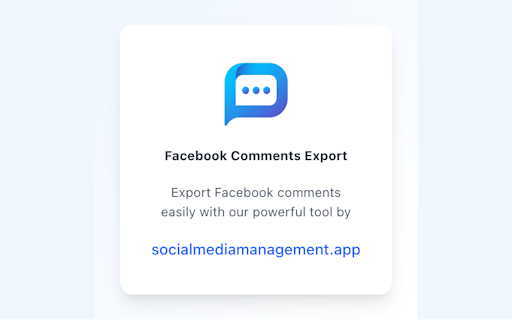





![Among Us on PC Laptop [New Tab Theme] in Chrome with OffiDocs](/imageswebp/60_60_amongusonpclaptop[newtabtheme].jpg.webp)






