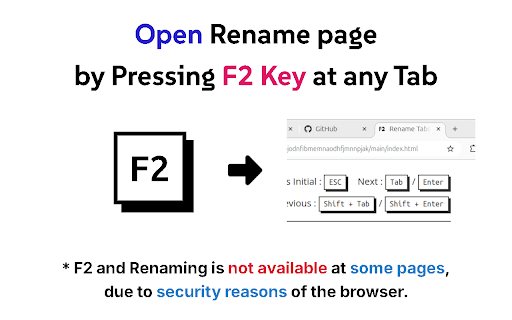Rename Tabs with F2 in Chrome with OffiDocs
Ad
DESCRIPTION
Rename opened tabs using the F2 keyboard shortcut.
⌨️ Rename tabs without using a mouse!
- Press 'F2' to Open Rename Page at any tab
- 'Tab' or 'Enter' / 'Shift+Tab' or 'Shift+Enter' to Move around tab titles
- 'Ctrl+Enter' to Apply changes and Close
- 'F5' or 'Ctrl+R' to Reset changes (browser original shortcut)
- 'Ctrl+W' or 'Ctrl+F4' to Close without applying (browser original shortcut)
* 'F2' and Renaming is not available at some pages due to security reasons of the browser.
Feature Request, Language Support, Bug Report : This email address is being protected from spambots. You need JavaScript enabled to view it.
Rename Tabs with F2 web extension integrated with the OffiDocs Chromium online