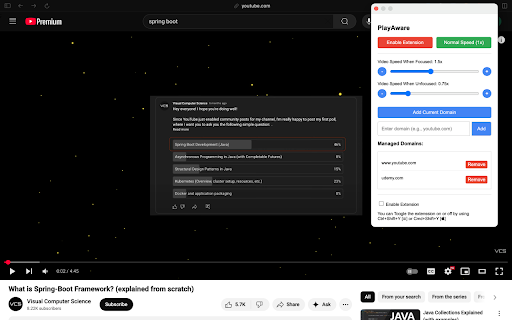PlayAware in Chrome with OffiDocs
Ad
DESCRIPTION
Automatically adjusts video playback speed based on window focus and configured domains
PlayAware makes watching videos more efficient by intelligently controlling playback speed based on your attention. When you're actively watching videos, it plays them at your preferred faster speed. When you switch to another tab or window, it automatically slows down the video so you don't miss important content.
Key features:
1. Customize playback speeds for focused and unfocused states
2. Easy toggle on/off with keyboard shortcut (Ctrl+Shift+Y or Cmd+Shift+Y)
3. Add specific domains where the extension should work
4. Quick access to settings via toolbar button
5. Visual indicators when toggling extension state
Perfect for educational videos, tutorials, webinars, and streaming content.
PlayAware web extension integrated with the OffiDocs Chromium online