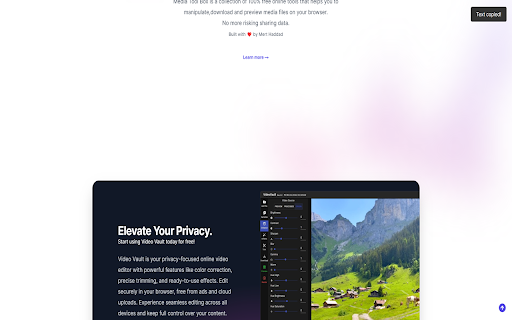Meta Snap in Chrome with OffiDocs
Ad
DESCRIPTION
Download images and copy text from web pages with a single click, activated per tab.
A tab-specific image downloader and text copier that lets you collect visual and textual content with a single click.
Detailed Description
This extension simplifies the process of collecting images and text from web pages. Key features:
Tab-specific activation - only works on tabs where you enable it
Single-click operation - copy text and download images simultaneously
Smart image detection - finds images in clicked elements and their surrounding context
Visual feedback - clear notifications when content is copied or downloaded
Privacy-focused - only activates when and where you choose
Perfect for:
- Researchers collecting web content
- Digital artists saving inspiration
- Content creators gathering resources
- Anyone who needs to quickly save images and text while browsing
How to use:
Click the extension icon to activate it on your current tab
Click any element to copy its text and download associated images
Get instant feedback via notifications
Toggle the extension off when you're done
The extension works locally and doesn't send your data anywhere - all operations happen right in your browser.
Meta Snap web extension integrated with the OffiDocs Chromium online