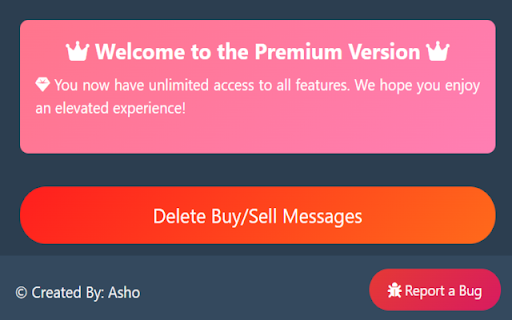Delete Facebook Messages Mrkt Plc in Chrome with OffiDocs
Ad
DESCRIPTION
Quickly delete all types of Messages with a single click for a clutter-free conversation list.
Effortlessly clean up your conversation list with this powerful extension.
Here’s how it works:
1. Download the extension and add it to your browser.
2. Click on the extension icon to open popup.
3. If you're not on the messages page, simply click the button to navigate there.
4. You can choose to delete all messages or archive them.
5. For buy/sell messages, just click on the "Click to Open Buy/Sell Messages" button, and then you can delete all buy/sell messages in an instant.
Delete Facebook Messages Mrkt Plc web extension integrated with the OffiDocs Chromium online